Let us help you run your career.
Empowering your career journey with tailored guidance, expert advice, and dedicated support to unlock your full professional potential.
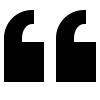
Our experience with Multisoft Systems was transformative. Their customized training approach greatly improved our workforce's technical proficiency and strategic thinking abilities.
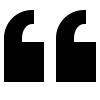
Impressive and effective training from Multisoft Systems. Their in-depth knowledge and practical applications have dramatically upskilled our staff and enhanced our business operations.
Alex Carry
Project Manager
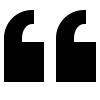
The training from Multisoft Systems was a game-changer for our company. Their experienced trainers delivered content that was directly applicable to our business needs.