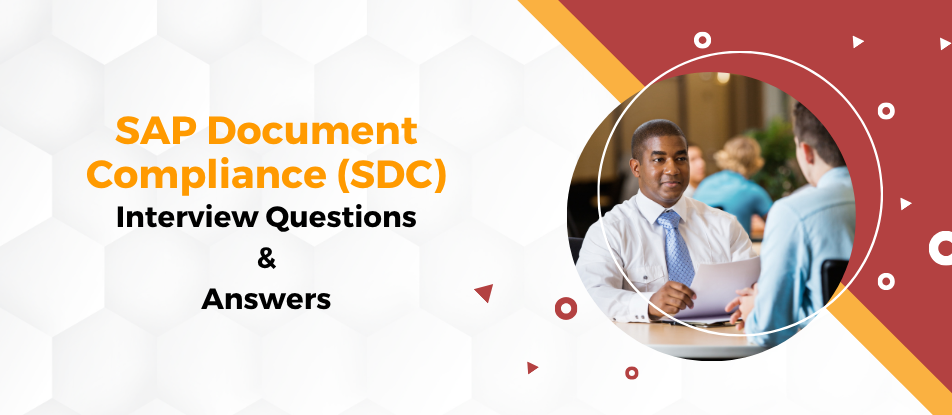
SAP Document Compliance (SDC) Training equips professionals with the knowledge to automate and manage electronic invoicing and statutory reporting across multiple countries. The course covers core components like the eDocument Framework, integration with SAP S/4HANA and SAP BTP, real-time clearance models, digital signatures, and monitoring through AIF and the Document Compliance Cockpit. Participants gain hands-on experience to ensure global compliance, optimize tax reporting, and streamline end-to-end document processing using SAP Document Compliance.
INTERMEDIATE LEVEL QUESTIONS
1. What is SAP Document Compliance (SDC) and what is its primary purpose?
SAP Document Compliance (SDC) is a solution designed to help organizations manage electronic documents required for legal and tax reporting, such as e-invoices and e-reporting to tax authorities. Its primary purpose is to ensure businesses comply with country-specific legal regulations regarding digital document exchange. SDC integrates with SAP ERP or SAP S/4HANA and automates the creation, validation, and transmission of required documents, helping reduce compliance risks and manual workload.
2. What types of documents can be managed using SAP Document Compliance?
SAP Document Compliance can manage a wide range of electronic documents depending on country-specific requirements. These include electronic invoices (e-invoices), credit and debit notes, transport documents, withholding tax reports, VAT returns, and other statutory reporting documents. The system also supports real-time invoice clearance processes, periodic reporting, and archiving of documents to meet regulatory obligations.
3. How does SAP Document Compliance integrate with SAP S/4HANA?
SAP Document Compliance integrates seamlessly with SAP S/4HANA through native APIs and pre-configured content. It uses SAP Application Interface Framework (AIF) or SAP Cloud Platform Integration (CPI) to enable automated document creation from standard business processes like sales, purchasing, and accounting. This integration ensures that documents are generated in compliance with local e-document formats and transmitted directly to government systems or intermediaries as required.
4. What are the key components of SAP Document Compliance?
Key components of SAP Document Compliance include the Document Compliance Framework, which handles document generation and validation; SAP Application Interface Framework (AIF) for monitoring; and connectors to external platforms such as SAP Cloud Integration. It also includes country-specific content packages and compliance updates provided by SAP, which ensure alignment with constantly evolving legal requirements in each jurisdiction.
5. What is the role of the SAP Document Compliance service on SAP Business Technology Platform (BTP)?
The SAP Document Compliance service on SAP Business Technology Platform (BTP) acts as a cloud-based intermediary for document processing. It enables businesses to transmit and receive electronic documents via country-specific networks and tax authority platforms. The BTP service provides pre-built connectors and ensures continuous compliance with changing legal mandates, helping reduce the need for custom development and manual updates in the customer’s ERP landscape.
6. What is the difference between SAP Document Compliance, on-premise and cloud editions?
The on-premise edition of SAP Document Compliance is implemented within the customer’s SAP ERP or SAP S/4HANA system and relies on local infrastructure and configurations. In contrast, the cloud edition leverages SAP Business Technology Platform (BTP) to handle transmission and compliance updates in the cloud. The cloud approach offers faster adaptation to regulatory changes and simplified maintenance, while the on-premise option provides greater control for organizations with strict data residency or integration needs.
7. What is SAP Document Compliance, statutory reporting (SDC-SR)?
SAP Document Compliance, statutory reporting (SDC-SR), is a module of the SDC solution specifically designed for handling legal and tax reporting requirements beyond invoicing. It supports the preparation, validation, and submission of periodic tax returns (such as VAT and SAF-T reports), withholding tax reports, and other country-specific statutory reports. It automates data collection and ensures compliance with local tax authority formats and deadlines.
8. How does SAP Document Compliance help with real-time e-invoice clearance models?
In countries where real-time clearance of e-invoices is mandatory, SAP Document Compliance automates the preparation and transmission of invoices to tax authorities for approval before delivery to customers. It handles the integration with government platforms, ensures format compliance, monitors approval status, and manages acknowledgments. This automation helps organizations meet strict legal deadlines and ensures smooth invoicing operations in real-time clearance environments.
9. What monitoring tools are available in SAP Document Compliance?
SAP Document Compliance offers multiple monitoring tools. The SAP Application Interface Framework (AIF) provides a detailed view of message processing status, errors, and document flows. Additionally, the Document Compliance Cockpit offers a centralized user interface where users can track the lifecycle of documents, view submission results, and manage exceptions. These tools enable proactive monitoring and quick resolution of compliance issues.
10. How does SAP keep SAP Document Compliance up to date with changing regulations?
SAP delivers regular country-specific compliance content updates through SAP Notes or via cloud services on SAP Business Technology Platform (BTP). These updates include new legal requirements, changes to e-document formats, reporting schemas, and transmission protocols. By using SAP’s pre-built content and connectors, organizations can adapt more quickly to evolving regulations without needing extensive internal development.
11. Can SAP Document Compliance be used in a multi-country environment?
Yes, SAP Document Compliance is specifically designed to support multi-country environments. It offers country-specific content packages for more than 50 jurisdictions and growing. The solution enables centralized compliance management while adapting to local legal requirements. Global organizations can maintain a harmonized process while ensuring compliance with each country’s unique regulations, which is critical for multinational enterprises.
12. What are the key benefits of using SAP Document Compliance?
The key benefits of SAP Document Compliance include reduced risk of non-compliance with local tax laws, improved efficiency through automated document processing, and real-time visibility into compliance status. It also helps companies streamline audit readiness, minimize manual effort, lower the cost of compliance, and respond quickly to regulatory changes. By using SAP-provided updates and services, businesses can also stay ahead of evolving global e-documentation trends.
13. How does SAP Document Compliance handle archiving of electronic documents?
SAP Document Compliance supports archiving of electronic documents according to legal retention requirements. It integrates with SAP ArchiveLink and other SAP-certified archiving solutions to store validated and submitted documents securely. Archived documents remain accessible for audits and tax authority reviews, with full traceability of transmission history. This ensures that companies can meet audit and legal retention obligations in all supported countries.
14. How can businesses monitor the success or failure of document submissions in SAP Document Compliance?
Businesses can monitor submission success or failure through the Document Compliance Cockpit and SAP AIF. These tools provide status tracking for each document (submitted, accepted, rejected, pending), with detailed error messages if processing fails. Users can filter and search based on document type, status, or date, and drill down into transaction-level details to diagnose and resolve issues. Automated alerts can also be configured to notify users of critical errors.
15. What integration options does SAP Document Compliance offer for non-SAP systems?
SAP Document Compliance offers flexible integration options for hybrid landscapes. Using SAP Business Technology Platform (BTP) services, REST APIs, and SAP Integration Suite, organizations can integrate SDC with non-SAP systems for document generation, submission, and tracking. This is especially useful for companies running multiple ERPs or managing business units with non-SAP platforms. The standardized APIs and connectors facilitate consistent compliance processes across the enterprise.
ADVANCED LEVEL QUESTIONS
1. What is the overall architecture of SAP Document Compliance and how does it support global compliance?
SAP Document Compliance (SDC) is designed as a modular, scalable architecture that integrates with SAP S/4HANA, SAP ECC, and external government platforms through SAP Business Technology Platform (BTP). At its core is the eDocument Framework, which extracts data from business transactions and prepares electronic documents according to country-specific formats. It integrates with SAP Application Interface Framework (AIF) for technical monitoring and uses SAP Cloud Integration for secure transmission to tax authorities. The architecture supports global compliance by offering country-specific content packages maintained by SAP, which handle jurisdictional variations in reporting formats, document validation, sequencing, digital signatures, and transmission protocols. This flexible framework enables multinational corporations to manage multi-country e-invoicing and statutory reporting in a harmonized and legally compliant manner.
2. How does SAP Document Compliance manage real-time compliance requirements such as clearance models?
Real-time clearance models, where invoices must be submitted and approved by tax authorities before being shared with customers, are increasingly common worldwide. SAP Document Compliance automates this process through its deep integration with SAP transaction processes (such as billing). When an invoice is posted, SDC immediately generates the corresponding eDocument and transmits it to the tax authority through pre-configured integration adapters (via BTP or on-premise). The system monitors responses, handles acknowledgments, and manages exceptions such as rejections or required corrections. SDC also ensures sequencing continuity for legal invoice numbers and maintains a full audit trail of submission events. This automation guarantees compliance with clearance deadlines and supports a seamless flow of invoicing without manual intervention.
3. Explain how the eDocument Framework enables customization and extensibility in SAP Document Compliance.
The eDocument Framework provides a flexible, extensible architecture within SDC that allows customers to tailor document generation and processing to their specific needs. It decouples eDocument creation from business transactions through mapping layers and content models. Organizations can extend or customize mappings using Business Add-Ins (BAdIs), user exits, or configuration settings. New document types or additional fields can be added without modifying core business processes. The framework supports versioning and content lifecycle management, enabling parallel support for different tax authority API versions. Its modular design ensures that updates to legal requirements can be adopted quickly, while maintaining compatibility with customer-specific extensions and third-party systems.
4. What role does SAP Business Technology Platform (BTP) play in SAP Document Compliance?
SAP Business Technology Platform (BTP) plays a pivotal role in modern deployments of SAP Document Compliance by providing cloud-based middleware, integration services, and legal content updates. BTP hosts SAP Document Compliance, cloud edition, which acts as a centralized service hub for transmitting eDocuments to government platforms and handling acknowledgments. BTP offers pre-built integration flows (iFlows) via SAP Cloud Integration, digital signature services, and robust monitoring tools. It also enables customers to adopt new country content quickly without on-premise upgrades. With BTP, customers benefit from automatic compliance with regulatory changes, improved scalability, and reduced total cost of ownership, as SAP manages much of the compliance lifecycle in the cloud.
5. How does SAP Document Compliance ensure data integrity and authenticity of transmitted documents?
SAP Document Compliance ensures data integrity and authenticity through multiple mechanisms. For jurisdictions requiring digital signatures, SDC integrates with SAP’s cloud-based signature services or third-party certified providers to apply cryptographic signatures to documents. Signature validation is also supported for inbound documents. The system enforces audit-proof archiving of transmitted and signed documents through integration with SAP ArchiveLink and certified storage solutions. SDC maintains detailed audit trails of all document processing steps, from creation through validation, transmission, and acknowledgment. Secure transmission protocols (such as HTTPS and AS2) ensure that data cannot be tampered with in transit, meeting the strictest legal and tax authority requirements.
6. How does SDC support complex multinational environments with shared service centers?
SAP Document Compliance is architected to support global businesses operating centralized shared service centers (SSCs). The eDocument Framework and Document Compliance Cockpit provide centralized visibility across multiple countries and legal entities. Country-specific content is applied dynamically based on business partner or transaction attributes. Multi-tenant BTP environments allow SSCs to manage compliance for diverse jurisdictions in a harmonized manner, with role-based access control to ensure data privacy and segregation. SDC also supports hybrid system landscapes where multiple ERP systems feed into a central SDC hub for compliance processing, simplifying governance and operational efficiency in complex organizations.
7. What is the relationship between SAP Document Compliance and SAP Advanced Compliance Reporting (ACR)?
While both SAP Document Compliance and SAP Advanced Compliance Reporting (ACR) address regulatory compliance, they serve different purposes. SDC focuses on transactional compliance—specifically, the real-time or periodic generation and submission of electronic documents (e.g., e-invoices, transport documents, withholding tax reports). ACR, on the other hand, targets broader periodic reporting obligations (e.g., VAT returns, SAF-T files, Intrastat declarations). Both solutions can coexist and share data where applicable. For example, SDC can feed validated invoice data to ACR for tax reporting, ensuring consistency across all compliance processes. Together, they provide a comprehensive compliance management solution for enterprises using SAP.
8. How is business continuity maintained in case of tax authority system outages or failures?
SAP Document Compliance includes robust mechanisms to maintain business continuity during tax authority system outages. The eDocument Framework queues documents for automatic retry when tax platforms become available again. The system monitors submission attempts and provides detailed status tracking through AIF and the Document Compliance Cockpit. In countries with strict clearance models, SDC can be configured to allow contingent invoicing (such as issuing a provisional invoice) while waiting for clearance. Audit trails ensure transparency of fallback processes. This design ensures that companies can continue business operations while maintaining full compliance during temporary outages of government systems.
9. How does SAP Document Compliance handle dynamic legal changes across multiple countries?
SAP Document Compliance is specifically designed to handle dynamic and frequent legal changes through its modular content lifecycle. SAP provides regular country-specific content updates via SAP Notes (on-premise) or automated delivery through BTP cloud edition. These updates may include schema changes, new document types, API changes, validation rules, or tax logic updates. The eDocument Framework separates legal content from core processing logic, allowing rapid adaptation without disrupting underlying business processes. Centralized monitoring and version control tools help businesses manage the coexistence of multiple legal versions (e.g., when transitioning between tax periods or migrating to new APIs).
10. Explain how document lifecycle management is implemented in SAP Document Compliance.
Document lifecycle management in SDC tracks electronic documents from initial creation to final archiving. The process begins when a business transaction triggers eDocument generation. The document passes through mapping, validation, digital signing (if required), and transmission to the tax authority. Statuses such as "Created," "Submitted," "Acknowledged," "Accepted," or "Rejected" are maintained in real-time and visible through monitoring tools. Corrections or cancellations are handled through dedicated processes based on legal requirements. Final versions of accepted documents are archived securely with full traceability. This end-to-end lifecycle management ensures auditability and legal defensibility of compliance processes.
11. How can SAP Document Compliance be integrated with non-SAP systems in a heterogeneous landscape?
SAP Document Compliance offers robust integration options for heterogeneous system landscapes. Using SAP Integration Suite and RESTful APIs, non-SAP systems can send transaction data to SDC’s eDocument Framework for compliance processing. Alternatively, SAP Business Technology Platform can serve as a central hub, collecting data from multiple ERPs (SAP or non-SAP) and processing documents in a harmonized fashion. Pre-built connectors and extensibility APIs allow customers to orchestrate hybrid compliance processes across SAP and third-party solutions, ensuring enterprise-wide visibility and control over e-document compliance.
12. What is the role of Application Interface Framework (AIF) in SAP Document Compliance?
SAP Application Interface Framework (AIF) provides the technical monitoring backbone for SAP Document Compliance. It tracks the flow of eDocuments through various processing stages, from initial generation to transmission and acknowledgment. AIF offers powerful error handling, reprocessing tools, and alerting mechanisms. IT teams can drill down into message details, troubleshoot issues, and perform retries or corrections. AIF’s flexibility allows custom validations and business rules to be implemented as needed, ensuring that organizations can manage highly complex compliance requirements efficiently.
13. How does SDC handle compliance with electronic transport documents (e-transport)?
SAP Document Compliance supports electronic transport documents (e-transport) in jurisdictions that require pre-notification of goods movement to tax or customs authorities. Similar to e-invoices, transport documents are generated from business transactions (such as delivery notes), mapped to country-specific formats, and transmitted to government platforms. The system manages sequencing, validation, and acknowledgment of transport documents and handles status updates (e.g., confirmation of receipt, delivery completion). SDC’s e-transport capabilities ensure legal compliance for cross-border shipments and domestic logistics operations subject to real-time reporting obligations.
14. What advanced monitoring and analytics capabilities does SAP Document Compliance provide?
Advanced monitoring in SAP Document Compliance is provided through the Document Compliance Cockpit, SAP AIF, and optional integration with SAP Analytics Cloud. The cockpit offers intuitive, role-based dashboards for compliance teams, showing document statuses, rejection rates, processing times, and submission trends. AIF provides technical insights for IT teams. For enterprise-wide compliance oversight, SAP Analytics Cloud can be integrated to deliver advanced reporting and predictive analytics, helping organizations identify process bottlenecks, compliance risks, and opportunities for optimization. This holistic monitoring framework supports proactive compliance management.
15. How does SAP Document Compliance contribute to an organization’s overall digital transformation strategy?
SAP Document Compliance is a strategic enabler of digital transformation by automating traditionally manual, paper-based compliance processes and integrating them into core ERP workflows. It reduces compliance risk, increases operational efficiency, and enhances transparency across financial and tax processes. SDC’s cloud-based delivery model and rapid adaptability to legal changes support agile, future-proof operations. Moreover, its integration with analytics and intelligent technologies helps organizations transition from reactive compliance to proactive, data-driven compliance strategies. In this way, SDC supports both regulatory requirements and broader corporate goals around digitalization and process excellence.